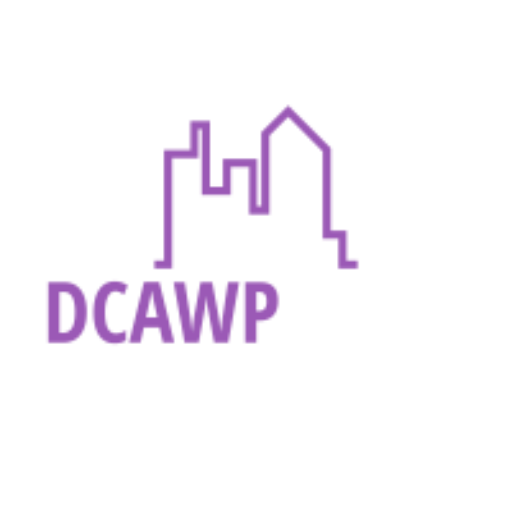Experience Efficiency| Commander One’s Advanced Mac Features
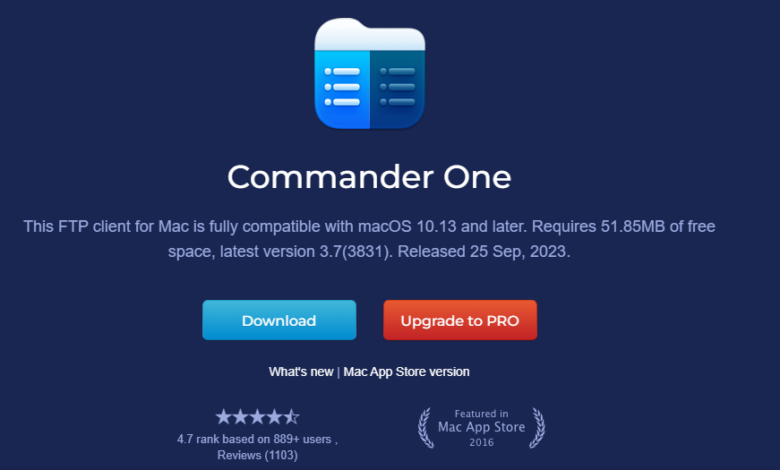
Electronic Team, with 20+ years of expertise, pioneers user-friendly macOS utilities. Focused on affordability, they deliver top-rated solutions like Elmedia Player and Folx, which are loved globally. So, In this article, we discuss the full features list of Commander One.
Commander One full features list
Two panels with three view modes and unlimited tabs
Start on an advanced file management expedition with Commander One, a stellar Mac software
Electronic Team. Its dual-pane interface, three view modes, and complete tabs create a versatile and multitasking-friendly environment. Experience unparalleled efficiency in navigation and organization tailored to your macOS needs.
Multiple selections
Simplify your workflow by selecting numerous files or folders simultaneously. This user-friendly feature streamlines various file operations, allowing for swift and convenient management of multiple items.
File operations queue
Stay organized and control your file operations using Commander One’s queue system. This structured approach ensures that copying and moving files is seamless and efficient.
Rename files during copy and move operations.
Customize file names on the go during copy and move operations. This dynamic feature adds a layer of flexibility and personalization to your file management tasks, adapting to your specific needs.
Set up custom hotkeys for any action
Tailor Commander One to your unique preferences by creating custom hotkeys for specific actions. This allows you to perform tasks swiftly, optimizing your workflow and enhancing overall efficiency.
Work with local and network drives
Commander One seamlessly handles files stored on both local and network drives. This unified approach provides a consistent and efficient file management experience, regardless of the storage location.
Customizable fonts & colors
Improve your Commander One experience by personalizing the interface with customizable fonts and colors, a distinctive feature of this Mac software electronic team. Tailor the visual aesthetics to your liking, creating a visually appealing and comfortable working environment that perfectly aligns with your preferences.
Spotlight search
Harness the power of Spotlight search within Commander One for rapid and accurate file searches. This integrated feature enhances your overall search experience, providing quick access to your needed files.
Show hidden files
Gain complete visibility into your file system by revealing hidden files within Commander One. This comprehensive view caters to advanced users or tasks requiring access to otherwise concealed elements.
Advanced search with regular expressions:
Elevate your search capabilities with Commander One’s advanced search functionality, incorporating regular expressions. This precision-driven feature empowers users to conduct detailed searches based on specific file patterns or types, ensuring a refined and accurate outcome.
Conclusion
In conclusion, Commander One redefines macOS file management, offering a feature-rich experience. With dual-pane navigation, customizable options, and advanced search capabilities, it is an unparalleled solution for users seeking efficiency and personalization. Upgrade your file management with Commander One today!
Are you ready to level up your macOS file management? Visit please: https://mac.eltima.com/contacts.html