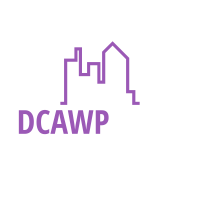WooCommerce Wishlist: How it can Benefit Your Online Store

If you’re running an online store, it’s likely that you’ve heard of the term ” WooCommerce wishlist” before. A wishlist is a tool that allows customers to save items they are interested in for future purchases.
In this article, we’ll be discussing WooCommerce Wishlist, a feature that can be added to your WooCommerce store, and how it can benefit both you and your customers.
What is WooCommerce Wishlist
WooCommerce Wishlist Plugin is a plugin that adds the ability for customers to save items to a wishlist on your WooCommerce store. When a customer is browsing your store and finds an item they are interested in, they can click on a “Add to Wishlist” button. This saves the item to their personal wishlist, which they can access anytime.
Why Should You Add Wishlist to Your Store
Increase Sales
One of the most significant benefits of adding a wishlist to your store is that it can increase sales. When a customer saves an item to their wishlist, it shows that they are interested in it.
However, they may still need to be ready to make a purchase. By adding the item to their wishlist, they can come back later and make the purchase when they are ready.
Better Understand Customer Preferences
Wishlists can also provide valuable insights into your customers’ preferences. By looking at the items that are being added to the wishlist.
You can gain a better understanding of what your customers are interested in. This information can be used to create targeted marketing campaigns and promotions.
Improved Customer Experience
Adding a wishlist to your store can also improve the overall customer experience. Customers appreciate the ability to save items they are interested in for future purchases. This can make the shopping experience more convenient and streamlined. Customers can also share their wishlists with friends and family, leading to additional sales.
Competitive Advantage
Adding a wishlist to your store can also give you a competitive advantage. If your competitors don’t offer a wishlist feature, customers may be more likely to shop in your store instead. This can lead to increased sales and customer loyalty and improve your business.
Why is Wishlist Important
Adding a wishlist feature to your store has several benefits. Firstly, it encourages customers to browse your store and save products they are interested in.
Even if they are not ready to buy them right away. This increases engagement and keeps your customers coming back to your store.
Secondly, a wishlist provides valuable insights into your customers’ preferences and shopping behavior. By tracking which products are being added to wishlists.
You can understand what your customers are interested in and adjust your product offerings accordingly.
You can also use wishlists to create targeted email campaigns or promotions for products that are popular among your customers.
Finally, a wishlist can help increase your sales and revenue. When customers have a wishlist, they are more likely to return to your store and make a purchase in the future.
Additionally, you can use wishlists to remind customers about products they are interested in or to offer them special deals or discounts on those products.
Setting up a Wishlist using WooCommerce
Setting up a wishlist feature on your WooCommerce store is a relatively easy process. Here are the steps you need to follow:
Step 1: Install and Activate the WooCommerce Wishlist Plugin
The first step is to install and activate a WooCommerce wishlist plugin. There are several plugins available on the WordPress repository, but the most popular one is the WooCommerce Wishlist plugin.
To install it, go to your WordPress dashboard, navigate to Plugins > Add New, search for WooCommerce Wishlist,” and click “Install Now.” Once the installation is complete, click “Activate.”
Step 2: Configure the Wishlist Plugin Settings
After activating the plugin, go to WooCommerce > Wishlist in your WordPress dashboard to configure the plugin settings. Here you can customize the wishlist page layout, button styles, and other settings.
Step 3: Add the Wishlist Button to your Product Pages
To add the wishlist button to your product pages, you need to edit your WooCommerce product template files.
This can be done by going to Appearance > Theme Editor in your WordPress dashboard and selecting the WooCommerce product template file.
Once you’ve found the appropriate file, you need to add the shortcode for the wishlist button. The shortcode for the YITH WooCommerce Wishlist plugin is [yith_wcwl_add_to_wishlist].
Step 4: Add the Wishlist Page to your Navigation Menu
To make the wishlist accessible to your customers, you need to add the wishlist page to your navigation menu.
You can do this by going to Appearance > Menus in your WordPress dashboard, selecting the wishlist page, and adding it to your menu.
Step 5: Test the Wishlist Feature
After completing the above steps, you should test the wishlist feature to make sure it’s working correctly. You can do this by adding a product to your wishlist and checking if it’s saved and accessible from the wishlist page.