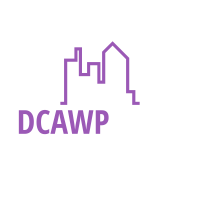Everything You Need to Know About HubSpot Migrations
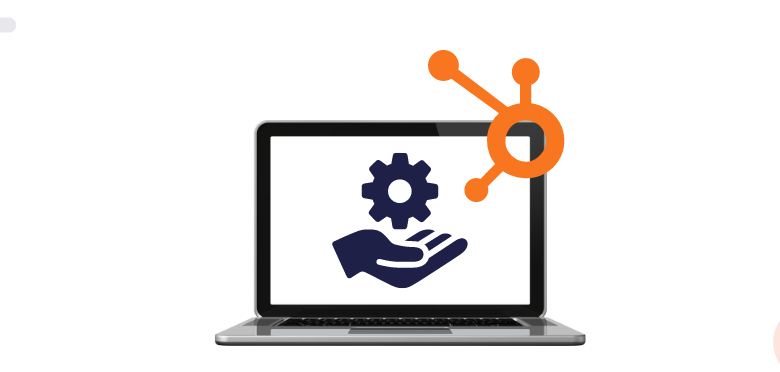
If you’re wondering whether to migrate to HubSpot or to a different CMS platform, read this article for the details. If you’re wondering whether to use a CMS platform like HubSpot or to stick with an old CMS, it’s important to know what to expect from the process. As a CMS platform, HubSpot is a one-stop shop for all your website needs. Nonetheless, migration to a different platform can be complicated and stressful.
Here are the pros and cons of HubSpot:
HubSpot Is a One-stop Shop
A HubSpot migration can be a seamless transition from another CRM to this customer-facing software platform. With integrated marketing and sales capabilities, HubSpot supports customer relationship management, lead tracking, email marketing, social media, and more.
Using HubSpot will help you gain a better understanding of your buyers and create long-term relationships. Traditional marketing no longer works; buyers today prefer a personalized approach and educational materials before making a decision.
It’s a CMS Platform
One of the most exciting features of Hubspot is the ability to create a mobile-responsive website. The platform has smart content and call-to-actions, as well as the ability to support multiple domains. In addition, users can customize the look and feel of the content. The CMS even supports code alerts and audit logging. If you’re considering a move to Hubspot, consider these features.
It’s a Complex Process
Because Hubspot migrations are complex, it is essential to plan out your entire migration plan, from start to finish. This includes planning a timeline, organizing the team and assigning responsibilities, data modeling and checkup points, and final quality assurance. It is also crucial to consider the size and nature of the old data. Ideally, your Hubspot system should be at least as big as your website.
It’s Stressful
Hubspot migrations are not fun. It’s important to plan ahead and ensure a smooth transition, but it can be a stressful day nonetheless. Here are some tips to help you survive a Hubspot migration. To avoid stress, plan ahead and delegate the migration to a consultant. You’ll be happier with the end result when the migration goes smoothly. And don’t forget to have a plan B.
It’s Expensive
Migrations from one platform to another are not inexpensive tasks. You will need to pay an amount to get the work done, as a wrong move could result in losing business data. The best way to go about the process is to hire a third-party development firm. They will take your existing site design and code modules and templates into the new platform. After the site is migrated to the new platform, the content will be converted into modules in HubSpot. There is a separate migration cost for each content section.
It Requires Key Stakeholders
Before you migrate your data from Salesforce to HubSpot, you must establish a transition plan. Identify your key stakeholders, including the IT team, sales team, and marketing department. Consider implementing a HubSpot API to automate the data migration. Ensure you know the exact timeline and scope of the migration. Make sure you have key stakeholders’ buy-in and input at the planning stage.
It’s Complicated
While migrations from one marketing automation platform to another can be difficult, Hubspot CRM is becoming the gold standard for businesses looking for a more comprehensive experience. It’s important to plan your migration carefully, however, because it’s not a quick process. It’s important to have a plan and understand when to engage a HubSpot Solution Partner to help.
Conclusion
There are two main migration types. One is a full migration, which involves recreating your old website within the framework of the HubSpot CMS. This migration option comes with a price tag and typically takes a few weeks to complete. This migration includes keeping URL structures, matching metadata to uniform pages, retaining unaltered HTML markup, and domain forwarding. However, you’ll want to consider the complexity of the migration before you start.
If you’re migrating from an existing CRM, you can import your data manually using a CSV file. You can import contact details, companies, deals, products, and tickets, but you can’t import emails, tasks, or meetings. Make sure that the CSV files you import are clean and standardized before you start. When you’re importing data from one CRM to another, make sure you map all your contact fields properly.