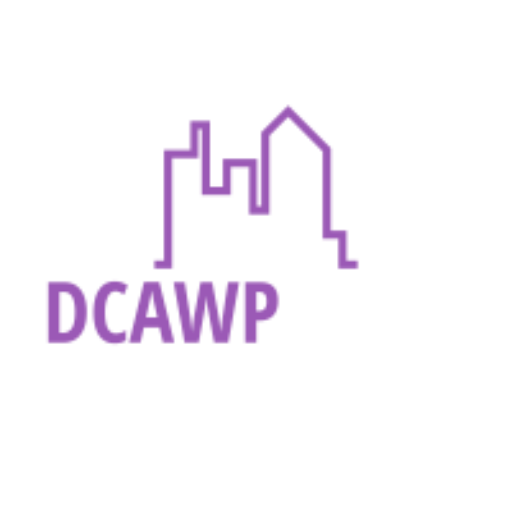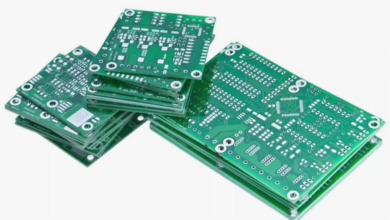The Ultimate Guide to AZURE API MANAGEMENT

Azure API Management is a cloud-based API gateway that helps organizations publish, secure, and manage their APIs. It provides a complete end-to-end solution for creating, publishing, and managing APIs. Azure API Management offers a robust set of features to ensure that your APIs are well managed and secure.
Why use Azure API Management?
There are many reasons why you would want to use Azure API Management. Some of the most compelling reasons include:
- lets you focus on your business logic rather than worrying about the underlying infrastructure.
- gives you complete control over who has access to your APIs and what they can do with them.
- makes it easy to publish and manage multiple versions of your APIs.
- provides built-in security features to help protect your APIs from malicious attacks.
- It lets you monetize your APIs by charging for access to them.
- It provides detailed analytics so you can track who is using your APIs and how they are being used.
How does Azure API Management work?
Azure API Management works by sitting in front of your existing APIs and acting as a proxy. When a client makes a request to one of your APIs, the request first goes through Azure API Management. Azure API Management then forwards the request to the actual API. The response from the API is then passed back through Azure API Management and returned to the client. Check RemoteDBA.
In addition to proxying requests, Azure API Management also provides many other features such as security, rate limiting, caching, and analytics. Azure API Management makes it easy to take advantage of these features by providing a simple, point-and-click interface.
How do I get started with Azure API Management?
- Getting started with Azure API Management is easy. You can sign up for a free trial or pay as you go. Once you have an account, you can create one or more API gateways. Each gateway can have one or more APIs.
- To create a new gateway, simply click the “Create Gateway” button in the Azure portal. This will open the “New Gateway” blade. From here, you can specify the name and location of your gateway. You can also specify whether you want to create a development or production gateway.
- Once you have created a gateway, you can add one or more APIs to it. To do this, click the “Add API” button in the Azure portal. This will open the “New API” blade. From here, you can specify the name and description of your API. You can also specify the URL of the backend service that your API will invoke.
- Once you have created an API, you can start configuring it. To do this, click the “Configure” button in the Azure portal. This will open the “API Settings” blade. From here, you can specify various settings such as the authentication type, rate limit settings, and caching settings.
KeyPoint
- You can also define policies for your API. Policies are pieces of code that can be used to customize the behavior of your API. For example, you could use a policy to add caching to your API or to require that all requests be authenticated.
- Once you have defined policies for your API, you can apply them by clicking the “Apply” button in the Azure portal. This will open the “Apply Policy” blade. From here, you can select the policies that you want to apply to your API.
- After you have created and configured your API, you can start testing it. To do this, click the “Test” button in the Azure portal. This will open the “Test API” blade. From here, you can specify the URL of your API and make test requests.
- You can also use the Azure API Management portal to monitor your APIs. To do this, click the “Monitor” button in the Azure portal. This will open the “API Monitor” blade. From here, you can view various metrics such as the number of requests per second and the average response time.
Conclusion:
Azure API Management is a powerful tool that can help you publish, manage, and secure your APIs. It is easy to get started with Azure API Management and there are many features to help you customize the behavior of your APIs.